Welcome to Imperium Minecraft!
This tutorial is designed to give you an overview of our plugins as well as a collection of useful commands that players can use to get the most out of their Minecraft experience here at Imperium.
Welcome to Imperium Minecraft!
This tutorial is designed to give you an overview of our plugins as well as a collection of useful commands that players can use to get the most out of their Minecraft experience here at Imperium.
On the Imperium server we are currently running the following plugins:
Craftbukkit - Minecraft server platform
Towny - for town creation, land protection
Essentials - general upkeep, spawn shops, spawn bank, admin commands
iConomy - economy plugin
Chestshop - for players to buy and sell their items
CoreProtect - logging plugin to track griefing and perform rollbacks
Dynmap (with Dynmap-Towny extension) - live online server map
Orebfuscator - x-ray prevention plugin
PermissionsBukkit - permission node organizer
WorldBorder - sets border limits on the server
Our goal with these plugins is to create a semi-vanilla SMP Minecraft experience with the added benefits of a simple economy, land protection, and grief-prevention.
Here is a short list of the most useful commands on the server:
/help - will show a list of helpful commands in-game
/money - shows your current personal balance
/pay < player >
/afk - sets or unsets your afk status
/motd - displays the server message of the day
/rules - displays a list of server rules in-game
/gc - switches to the global chat channel (default)
/tc - switches to private town chat if a resident of a town
The basic goal of Towny is to protect 16x16 block “chunks” of land from outsiders. By making money to start a town and purchase land, you can protect your buildings and belongings from outsiders.
To make money in Imperium, you will need to exchange diamonds, gold, iron or lapis lazuli for currency at the spawn bank. You can view your currency balance by typing /money.
Once towns start getting set up on the server, players may also have their own shops where you can sell items in order to make money.
Diamonds: $100
Gold Ingots: $150
Iron Block: $200
Lapis Lazuli Block: $100
To start a town: $10,000
To claim an additional 16x16 block plot: $500
To claim an outpost: $25,000
To form a nation: $50,000
Spread out! There's a huge map out there, and it's strongly recommended that you build far away from other existing towns. Nether Highways are always a great way to shrink the travel distance!
Minimum Distance between Home Plots: 40 chunks (16x16)
Minimum Distance between Plots: 30 chunks (16x16)
For more information on how the Towny plugin works:
https://code.google.com/a/eclipselabs.org/p/towny/wiki/HowTownyWorks
For a complete list of Towny commands:
https://code.google.com/a/eclipselabs.org/p/towny/wiki/Commands
/town new < townname > - creates a new town
/town add < username > - invites a player to your town (they must accept in-game)
/town kick < username > - kicks a player from your town
/town deposit < amount > - deposits money into the town bank
/town withdraw < amount > - withdraws money from the town bank
/town set board < message > - updates the town motd that residents see at login
/town claim - claims the chunk in which the player is standing for the town
/town claim outpost - claims a disconnected chunk in which the player is standing for the town (for a much greater price than standard expansion)
/town toggle < option > - toggles on/off one of the following options: explosion, fire, mobs, pvp, taxpercent
/town deposit
/plot set perm < resident/ally/outsider > < build/destroy/switch/itemuse > < on/off >
This command will set specific permissions on a plot for residents, allies, and outsiders to do one of the 4 actions listed in the example command. Only one item can be selected per bracket. This command is very useful to keep people out of your things! Use it to protect your buildings, contraptions, and chests.
REMEMBER - that mayors will still have access to protected chests within their towns, no matter what.
To create a chestshop, place a sign on the block above a chest that you wish to sell from. On the sign write the following, leaving the first line blank (syntax is important!):
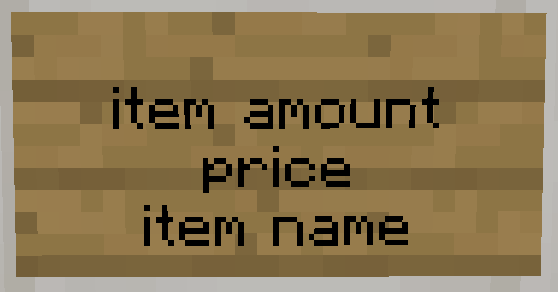
If done correctly, your username should appear on the first line.
For price, you must specify if you will be buying or selling items to/from the chest. For example, if you wanted to make a chest that lets a player sell you 1 diamond per transaction for $100 each, you would write the following on the sign:
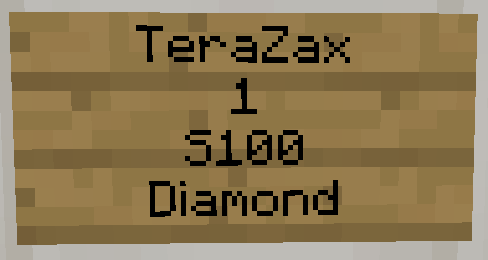
If you wanted to make a chest that lets players buy from you 1 diamond per transaction for $100 each, you would write the following on the sign:
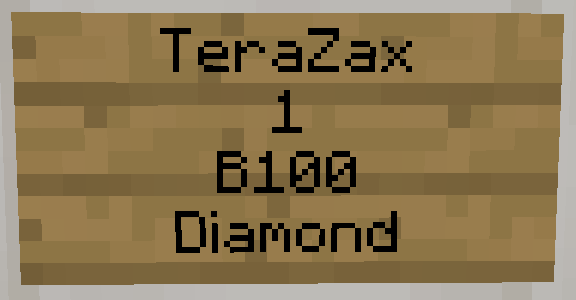
To make a chest that both buys and sells diamonds (here, we'll let players buy them for $100 from us, but only let them sell to us for $50), write the following on the sign:
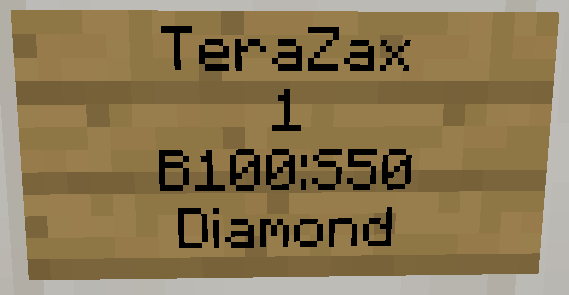
If you have any further questions about setting up chestshops, go to the plugin's development page here: http://dev.bukkit.org/bukkit-plugins/chestshop/ or contact someone in-game.
